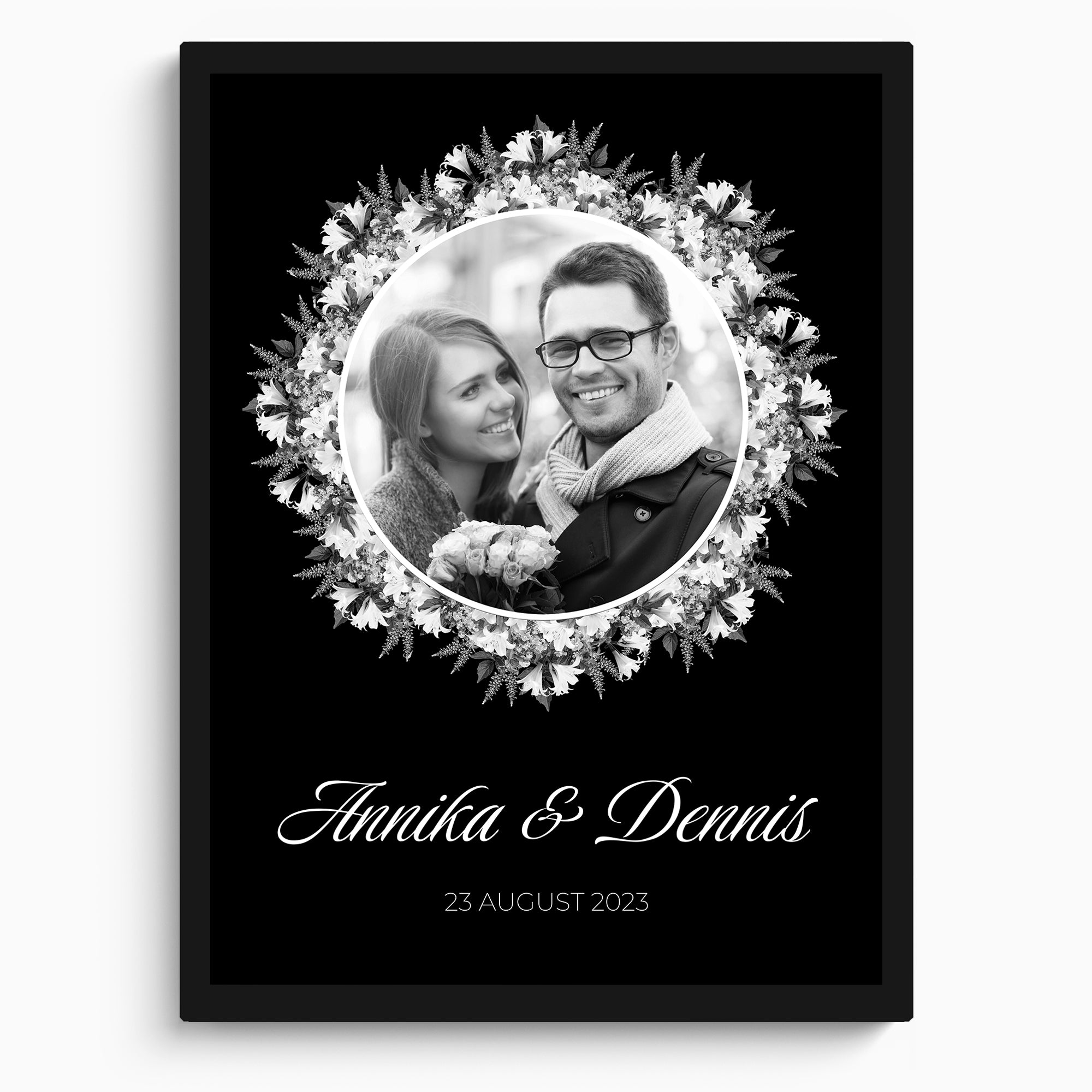
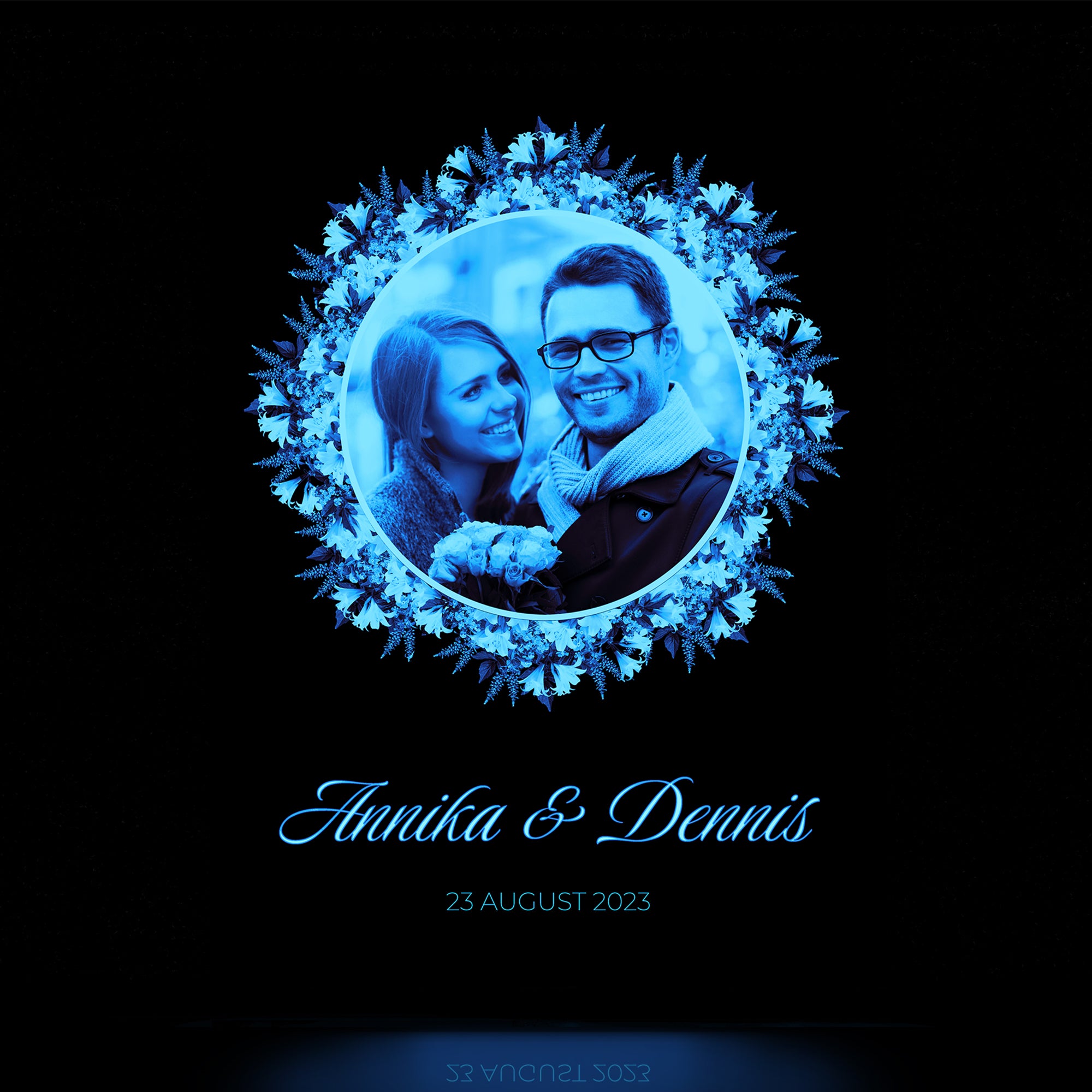
Photo Wreath
All pictures come with a black frame, ready to hang.
If you have any questions, you are always welcome to contact us. We'll get back to you as soon as possible, within 24 hours on weekdays.
Shipping Information
Delivery times vary depending on your location within the EU. Most orders are delivered within 3-7 business days.
Customer Support
Our support team is here to help! Get assistance with any questions about your order, product customization, or anything else related to your shopping experience.
FAQ’s
Check out our Frequently Asked Questions for quick answers to common inquiries about our products, shipping, returns, and more.
Contact Us
Need more help? Reach out to us at contact@lumistrate.com, and we’ll get back to you as soon as possible. Our team is available to assist you within 24 hours on weekdays. You can also use our Contact Form to get in touch.
Create a unique photo that glows in the dark
Our Photo Wreath design allows you to upload a personal image, which is placed in a decorative circular or heart-shaped frame. You can choose from various wreaths and decorations that surround the image and highlight its significance.
Ideas for how to use the Photo Wreath:
- Wedding Memories: Frame a special day and add names and dates.
- Family Portrait: Turn family photos into works of art with a decorative wreath.
- Gift Idea: Surprise a loved one with a personalized picture in a beautiful wreath – perfect for weddings, anniversaries, or birthdays.
- Special Moments: Capture meaningful memories, such as births, travels, or other life highlights.
Each picture comes in a black frame, ready to hang. If you wish to change the frame, you can easily replace it with one of your choice.
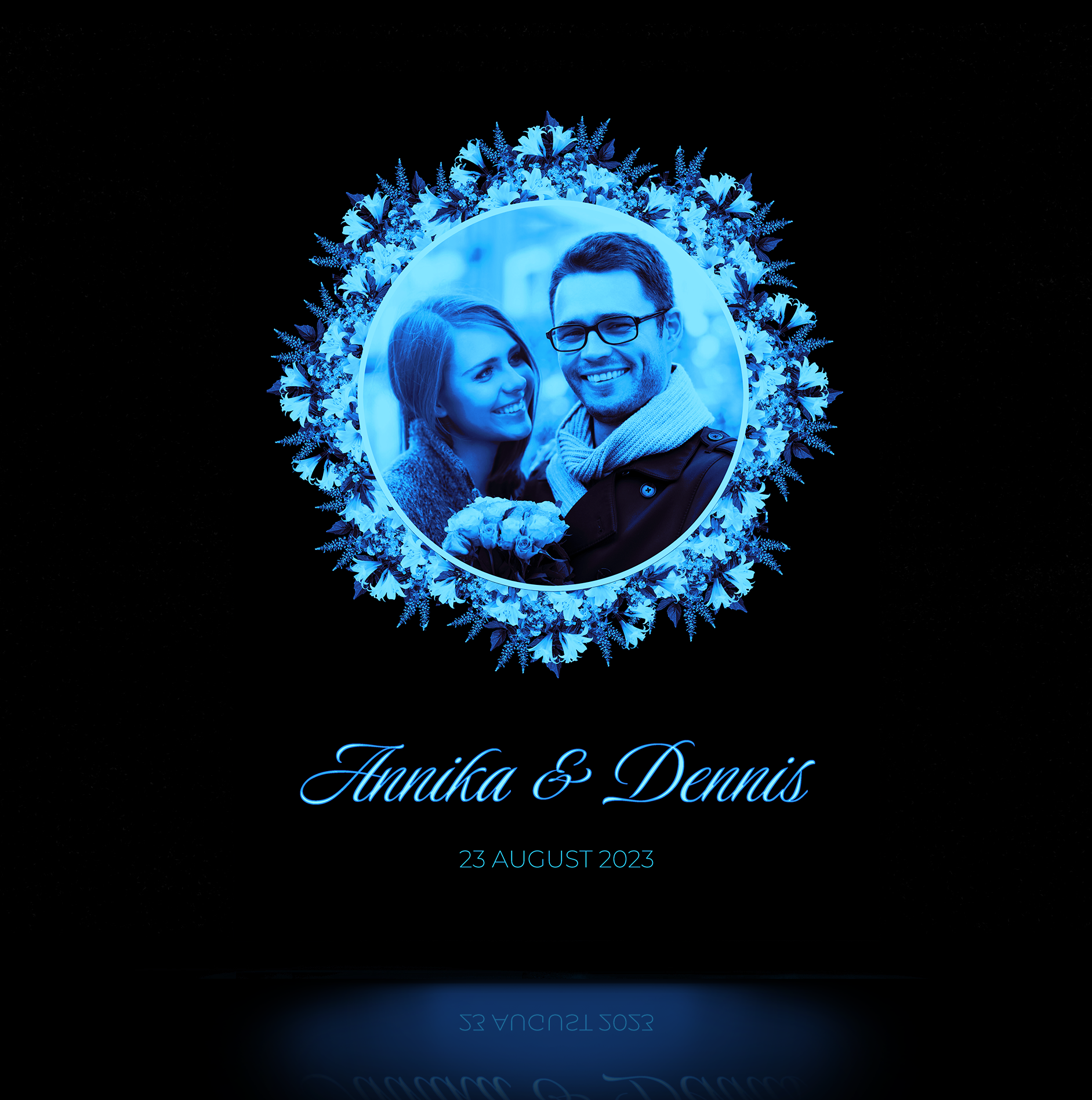
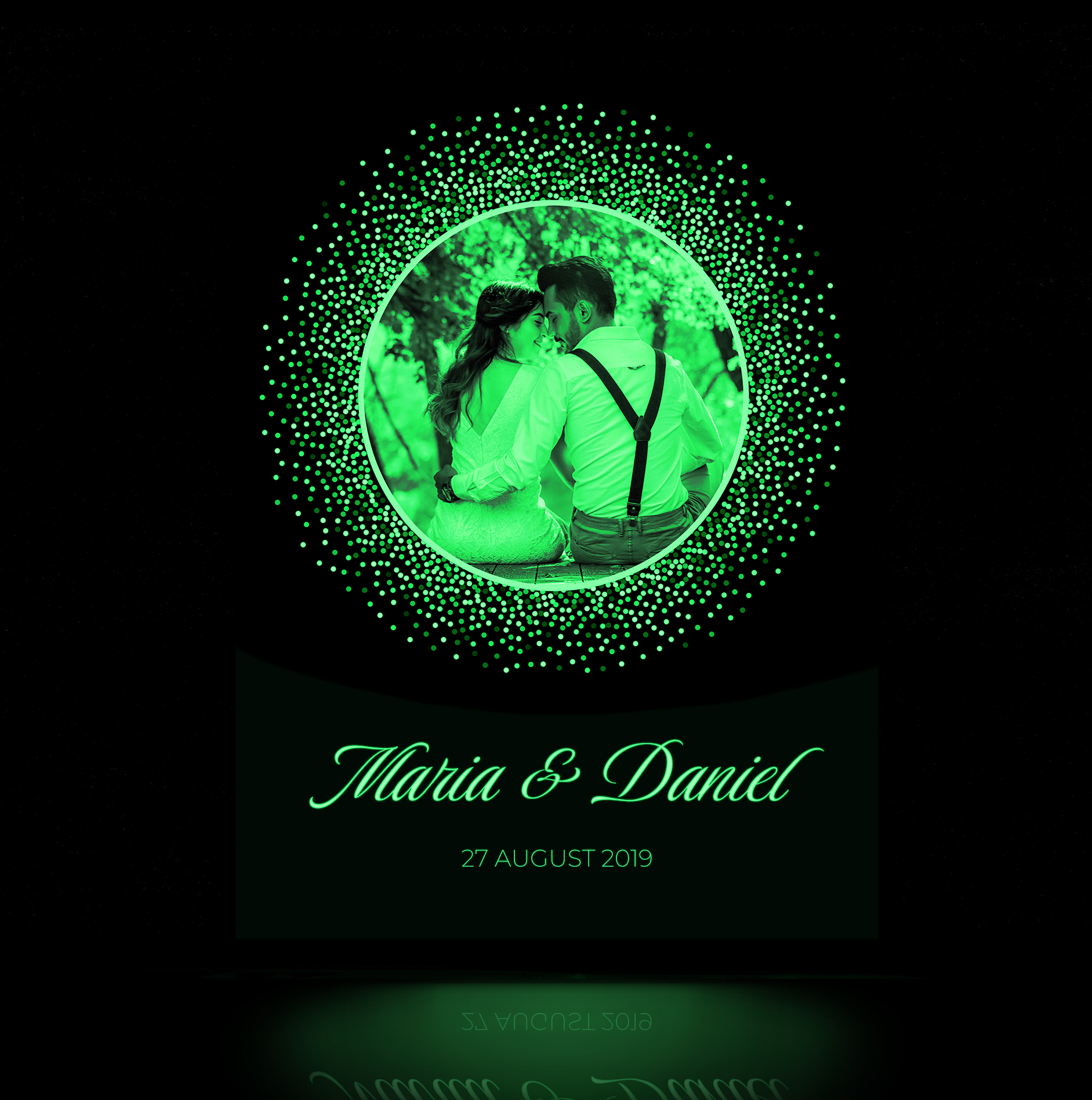
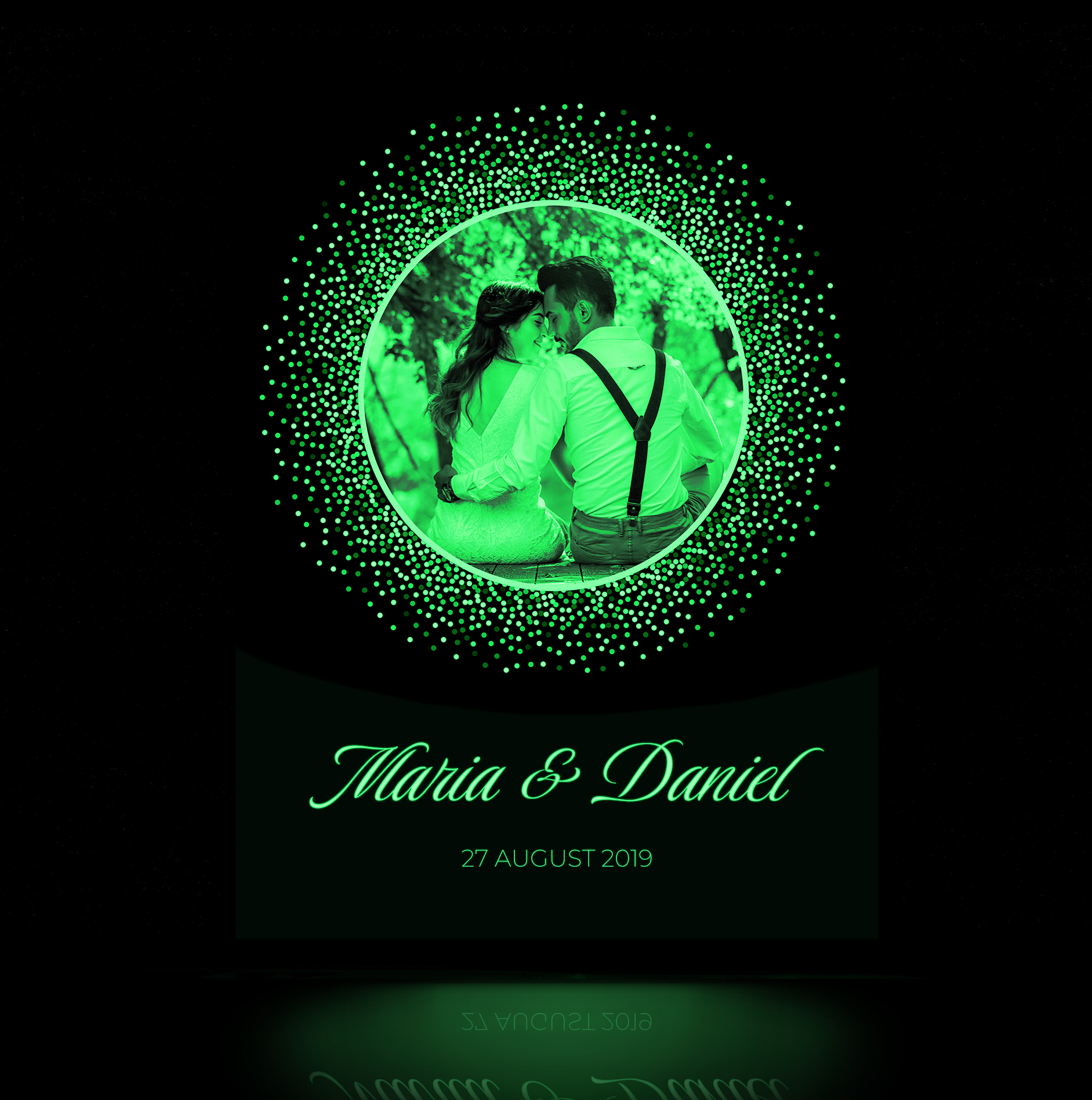
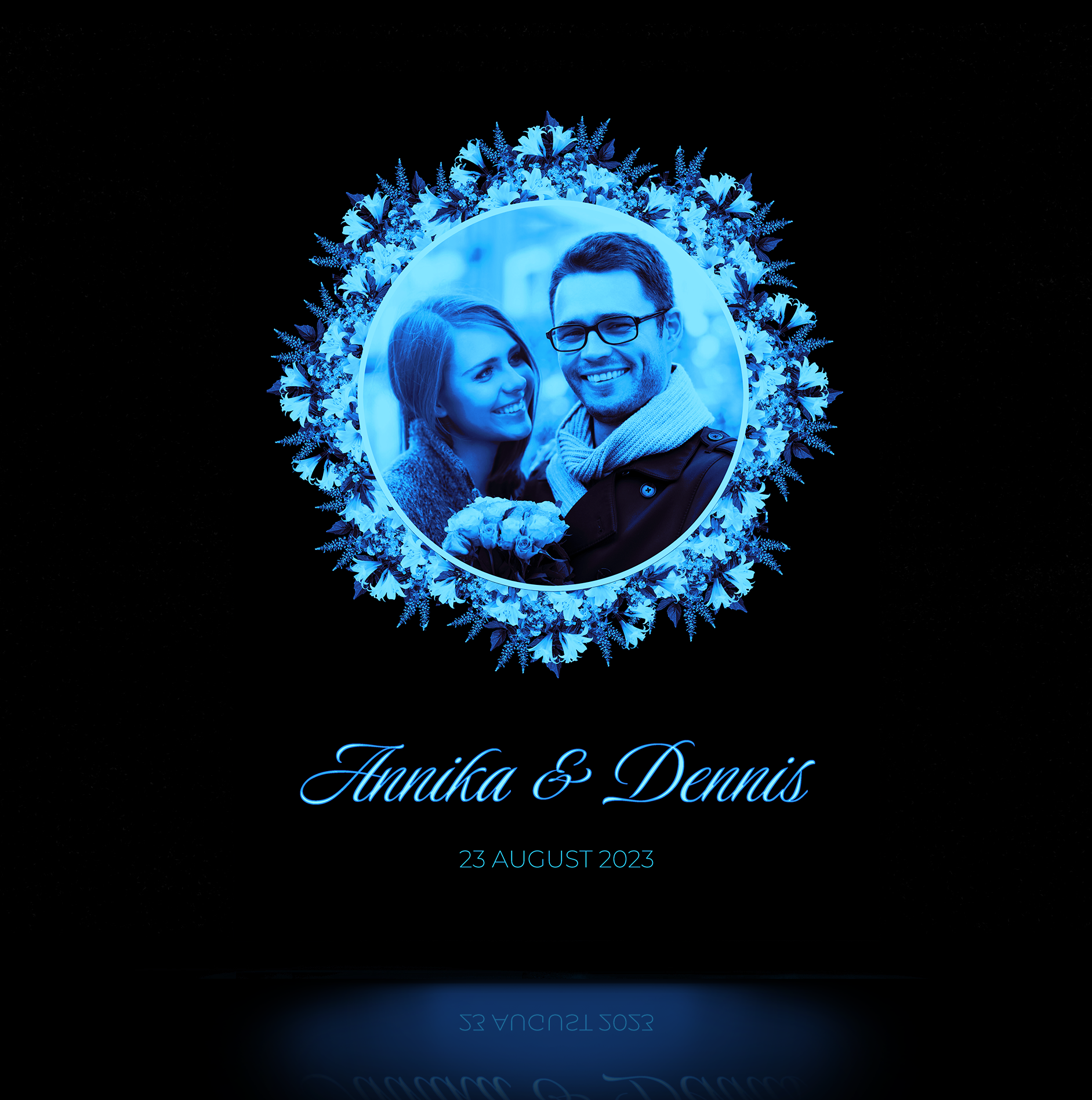

UV Flashlight
We recommend purchasing a UV flashlight with your picture to achieve the full brightness.
To get the best results, the UV flashlight should be used with fresh batteries. Even if the flashlight still works, it might be time to replace the batteries to ensure your picture glows as brightly as possible.

Color Hue
When choosing a glowing color for your image, green, green-blue, and light blue may have a visible hue in daylight. Adjust the hue visibility by selecting levels 0-3:
- Green: Strongest hue and brightest glow in the dark. Level 3 significantly reduces the hue but keeps a slight tint.
- Green-Blue: Less visible hue.
- Light Blue: Least visible hue.
Tip: For maximum glow in the dark, choose level 0. For a more neutral appearance in daylight, level 2-3 is recommended for photos. Note: higher levels may slightly reduce the glow in the dark.
Photo Wreath Recommendations:
- Green: 1-3
- Green-Blue: 0-2
- Light Blue: 0-1
- All other glowing colors: 0
Examples of Color Hues
Here you can see examples of how the green glowing color appears at different levels of color hue (0-3) in daylight. Higher levels reduce the green tint in the image. Please note that these examples are for guidance only.








